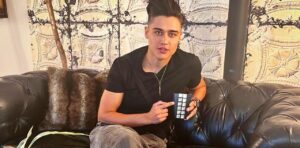LED lights change color by using light-emitting diodes that emit different colours when an electrical current passes through them. This variation is achieved by altering the voltage and intensity, creating a dynamic and energy-efficient lighting solution for various applications.
LED lights offer a mesmerizing spectrum of colors, adding a touch of magic to your space. But the secret behind this enchanting transformation lies in the technology within.Here is a question erase “Why Won’t My LED Lights Change Color?” Let’s unravel the mystery of how these tiny diodes create a kaleidoscope of hues at the touch of a button.
LED lights change color using RGB technology. Red, green, and blue LEDs mix to produce various hues. You can control the colors with a remote or app, customizing your lighting to match your mood and decor. However, it’s important to be aware of the potential impact of Full Spectrum LED Lights Bad For Your Eyes. It’s a simple way to add vibrancy to any space, but using them safely is crucial for your eye health.
Key Takeaways
- LED lights may not change color if there are power supply problems. Ensure the lights are properly connected and receiving a stable power source.
- If you’re using a remote control to change colors, check the batteries. Weak batteries can hinder the signal to the lights.
- Verify if the LED lights and the control method (e.g., remote, app) are compatible. Some older devices may not support colour-changing functionality.
- Faulty or loose wiring can disrupt the signal between the controller and the LEDs, preventing colour changes.
- If you’re using a smartphone app to control your LEDs, make sure the app is up-to-date, and there are no software issues that might be preventing colour changes.
LED lights color change problems
LED lights color change problems can be frustrating, often leading to a less enjoyable lighting experience. These issues can range from LEDs not responding to remote control commands to being stuck on a single color.
Sometimes, the RGB LED lights may malfunction, making it challenging to achieve the desired lighting effects. Troubleshooting these problems is crucial to restore the functionality of LED lights and ensure they provide the vibrant and dynamic color changes they are designed for.
| Issue | Possible Causes | Solutions |
|---|---|---|
| Faulty Remote Control | A malfunctioning remote control may not transmit signals correctly. | Replace the batteries or reset the remote control. |
| Incorrect Settings | The LED lights may be set to a fixed colour or mode. | Adjust the settings using the remote or app if available. |
| Wiring Problems | Loose or damaged wiring can disrupt colour-changing functionality. | Inspect and repair or replace damaged wiring. |
| Compatibility Issues | Incompatibility between the LED lights and the controller. | Ensure the LED lights and controller are compatible. |
| Software Glitches | Software issues in smart LED systems can lead to colour problems. | Update the firmware or reset the smart LED system. |
Troubleshooting LED lights color change
When it comes to troubleshooting LED lights’ color change, it’s essential to start with the basics. First, ensure that the power supply is stable and connected correctly. If the LEDs are still not changing colors as expected, check the remote control or the app settings to make sure they are functioning correctly.
Inspect the connections between the LED strips and the controller for any loose wires. Additionally, examine the LEDs themselves for any visible damage. If issues persist, consult the user manual or seek assistance from the manufacturer for more advanced troubleshooting steps to restore your LED lights’ color-changing functionality.
Fixing LED lights color issues
When it comes to addressing “Fixing LED lights color issues,” it’s essential to troubleshoot the problem methodically. Start by checking the connections and ensuring they are secure. Verify that the remote control or app is functioning correctly and that the LED controller is receiving signals.
If the problem persists, you may need to examine the LED strip or bulb for any physical damage or defects. Additionally, updating the firmware or software can often resolve colour issues. By following these steps and patiently diagnosing the problem, you can restore your LED lights to their vibrant and colourful glory.
My LED lights randomly change colors

My LED lights occasionally shift colors without any input, leaving me puzzled by their erratic behaviour. It adds an element of surprise to my room’s ambience, but I’d love to understand the cause behind this phenomenon.
- Unpredictable Lighting: “My LED lights randomly change colors” can be a perplexing issue, as your room’s ambiance can shift unexpectedly.
- Source of Frustration: These erratic color changes can frustrate users trying to set a specific mood or ambiance.
- Potential Causes: Interference from other remotes, electrical fluctuations, or wiring problems can be behind this issue.
- Troubleshooting Required: Resolving this problem often involves troubleshooting and identifying the root cause for stable LED lighting.
- Consistent Lighting: Finding a solution can ensure that your LED lights stay true to the color you desire.
RGB LED lights not changing color
When facing the issue of RGB LED lights not changing color, it can be frustrating and concerning. RGB LEDs are known for their vibrant and customizable illumination, but when they become unresponsive, it disrupts the desired ambiance.
To resolve this problem, one should start by checking the connections, remote control, or mobile app settings. In many cases, a simple reconfiguration or power cycle can bring these lights back to life, allowing you to enjoy the dynamic spectrum of colors they are known for in your space.
Enhancing Your Smart LED Experience
Enhancing your smart LED experience goes beyond just fixing issues; it’s about maximising the potential of these innovative lights. Consider exploring additional accessories like LED light strips, smart plugs, or switches that allow you to control your lights effortlessly.
These additions bring a new level of flexibility, letting you customise your lighting to suit any occasion. Whether it’s creating a cozy ambiance for a movie night or setting the perfect mood for a dinner party, these enhancements transform your living space into a versatile and dynamic environment that caters to your preferences with ease.
FAQs
Why won’t my LED lights change color?
Your smart LED lights may have connectivity issues or outdated firmware.
What can I do if my LED lights stay white?
Ensure they’re connected to the correct Wi-Fi network and look for firmware updates.
Why do my LED lights not respond to the app?
Check app compatibility and verify you’re using the official manufacturer’s app
Conclusion
In conclusion, the inability of LED lights to change colour can be attributed to several factors. Power supply problems and compatibility issues can hinder their functionality. Often, it’s a simple matter of ensuring a stable power source and checking the compatibility of the control method.
Loose or faulty wiring can disrupt the signal between the controller and the LEDs, while issues with remote control batteries or app software glitches can also impede the LED Lights Change Color capabilities. By troubleshooting and addressing these issues, you can enjoy the vibrant and dynamic lighting effects that LED lights are designed to provide, enhancing the ambiance of your space.