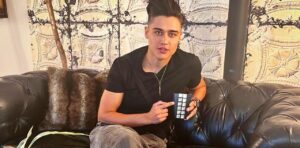An LED strip lights remote is a small device used to control LED strip lights. It allows users to turn the lights on or off, change colours, adjust brightness, and select different lighting modes. This convenient accessory enhances the user experience by providing wireless control and customization options for LED strip lighting.
If you’re struggling with your LED strip lights remote, fret not! Discover how to reset your LED strip lights remote effortlessly. Regain control and create the perfect lighting ambiance in just a few simple steps. Say goodbye to remote troubles and hello to a well-lit, vibrant space!
LED strip lights remotes are handy devices that control the color, brightness, and lighting modes of your Outdoor LED String Lights. They offer convenient operation, allowing you to set the mood and ambiance in your outdoor space with ease. If you encounter issues with your Outdoor LED String Lights remote, a simple reset often resolves common problems.
Key Takeaways
- Before attempting a reset, ensure your remote’s batteries are in good working condition. Weak or dead batteries can often be the root cause of remote control issues.
- To reset the remote, turn off your LED strip lights to prevent any interference with the process.
- Press and hold the power button on your remote for about 5 seconds to initiate the reset process.
- After 5 seconds, release the power button. This action will reset the remote to its default settings.
- Turn the LED strip lights back on and test the remote to ensure it’s functioning correctly. Try changing colors, brightness, and modes to verify the reset’s success.
Understanding LED Strip Lights Remotes
Before we dive into the reset process, it’s essential to understand the basic components of an LED strip lights remote. These remotes typically include:
Power Button (On/Off)
The power button, a fundamental feature on electronic devices, serves to switch them on and off. In the case of LED strip lights, it’s the gateway to illuminating or dimming your space, allowing you to effortlessly control your lighting ambiance with a simple press.
Color Control
Color control refers to the ability to adjust and manipulate the colours of various lighting systems, such as LED strip lights. It allows users to fine-tune the ambiance, mood, and aesthetics of a space, making it a valuable feature in creating a dynamic and personalised lighting experience.
| Step | Action |
|---|---|
| 1 | Check Remote Batteries |
| 2 | Power Off LED Strip Lights |
| 3 | Press and Hold Power Button for 5 Secs |
| 4 | Release the Power Button |
| 5 | Test the Remote |
Brightness Control
Brightness control is a crucial feature in lighting systems, including LED strip lights. It allows you to adjust the intensity of the light to suit your mood or the specific needs of your space. Whether you want a vibrant, well-lit room or a subtle, cozy atmosphere, brightness control empowers you to customize your lighting experience.
Mode Selection
Mode selection is a crucial feature on an LED strip lights remote. It allows you to cycle through various lighting modes, including flash, strobe, fade, and smooth. This functionality enables you to create captivating visual effects and set the perfect mood for any occasion, making your lighting experience dynamic and versatile.
Common Issues with LED Strip Lights Remotes
Before resetting your LED strip lights remote, it’s essential to identify the common problems you might encounter:
Remote Not Working
When your remote isn’t working, it can be frustrating. This issue may stem from dead batteries, signal interference, or a malfunctioning remote. Troubleshooting and identifying the root cause is the first step to regaining control of your devices and enjoying a seamless experience.
Inconsistent Color Control
“Inconsistent color control can be frustrating when your LED strip lights fail to respond to your desired hues. This issue may result from signal interference, remote problems, or connectivity issues. Solving it is crucial for creating the perfect lighting atmosphere in your space.”
Mode Stuck
“Your LED strip lights may get stuck in a specific mode, which can be frustrating if you’re looking to change the lighting effects. Now that we have a better understanding of the components and common issues, let’s move on to the steps to reset your remote for the LED strip lights.”
Resetting Your LED Strip Lights Remote

Resetting your LED strip lights remote is a straightforward process that can help resolve many common issues. Follow these steps to get your remote back in working order:
Check the Batteries
Checking the batteries is a vital step when experiencing issues with your LED strip lights remote. Weak or dead batteries are often the culprit behind unresponsive controls. Ensure they are in good condition to keep your remote working effectively and your lighting experience hassle-free.
Power Off the LED Strip Lights
To reset your LED strip lights remote, a crucial step is powering off the LED strip lights. This ensures that there is no interference during the reset process, allowing you to regain full control of your lighting system with ease.
Press and Hold the Power Button
Press and hold the power button for about 5 seconds to initiate the reset process. This simple action is the first step in restoring functionality to your LED strip lights remote control. It’s a quick and effective method to troubleshoot common issues and regain control of your lighting.
Release the Power Button
Releasing the power button is a crucial step in resetting your LED strip lights remote. After holding it for about 5 seconds, releasing it initiates the reset process, restoring the remote to its default settings. This simple action can help resolve common issues and ensure smooth control of your lighting.
Test the Remote
Turn on the LED strip lights and test the remote to ensure it’s working correctly. Try changing colors, brightness, and modes to confirm the reset’s success.
FAQs
Can I use any remote to control my LED strip lights?
No, it’s essential to use the specific remote that came with your LED strip lights to ensure compatibility.
What should I do if my LED strip lights remote is still not working after a reset?
If the remote is still unresponsive after a reset, consider checking for battery issues or contacting the manufacturer for further assistance.
Can I control LED strip lights without a remote?
Yes, some LED strip lights come with smartphone apps or voice control options that allow you to control them without a remote.
How often should I replace the batteries in my LED strip lights remote?
The frequency of battery replacement depends on usage, but it’s a good practice to replace them when you notice a decrease in remote responsiveness.
Can I sync multiple LED strip lights with one remote?
Yes, many LED strip lights can be synchronized with a single remote, making it easier to control multiple strips simultaneously.
Conclusion
In conclusion, resetting your LED strip lights remote is a straightforward process that can alleviate common issues and ensure your lighting system functions smoothly. By checking the batteries, powering off the LED strip lights, and holding down the power button, you can restore your remote to its default settings.
This simple yet effective procedure enables you to regain control over your LED strip lights, whether you want to change colours, adjust brightness, or switch between lighting modes. Ultimately, knowing how to reset your LED strip lights remote empowers you to enjoy a hassle-free lighting experience, creating the ideal ambiance for any setting.