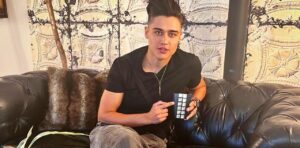An LED light remote displaying wrong colors means that the colors selected on the remote do not match the actual colors emitted by the LED lights. This issue can result from battery problems, pairing or syncing issues, or interference from other devices.
Check your batteries, reset the remote, and ensure it’s correctly paired with your LED lights. Interference from other devices may also be the culprit.Here is a question erase “How to Fix LED Light Remote Wrong Colors” these steps, and soon, you’ll be back to enjoying the perfect ambiance with the right colors at your fingertips.
If your LED light remote displays the wrong colors, it’s likely due to battery issues, so check and replace them if needed. Resetting the remote or re-pairing it with the lights can often resolve the problem. Make sure there are no interfering devices nearby, as this can disrupt signals to connect led lights to power supply.
Key Takeaways
- Ensure that the remote control’s batteries are functioning properly. Weak or depleted batteries can cause communication problems, leading to incorrect color settings.
- Many LED light systems have a reset button on the remote control. Press it to restore default settings and reestablish proper color control.
- Re-pair the remote with the LED lights. Follow the manufacturer’s instructions to sync the remote and lights for accurate color selection.
- Remove any potential sources of interference, like other electronic devices, that might disrupt the remote’s signals and cause color discrepancies.
- If problems persist, reach out to the manufacturer’s customer support for guidance or consider getting a replacement remote if it’s determined to be faulty.
Common Issues with LED Light Remotes
LED light remotes, while convenient, often encounter common issues that can impede their functionality. Users frequently face connectivity problems, such as signals not reaching the light source or intermittent response.
Additionally, battery issues are prevalent, leading to a decrease in remote efficiency. Synchronization problems may arise, causing the remote to lose control over specific features. Understanding and troubleshooting these issues is crucial for a seamless experience with LED light remotes, ensuring users can fully harness the benefits of this modern lighting technology.
Ensure Line of Sight
Alright, so let me break down this whole “Ensure Line of Sight” thing for you. Basically, it’s all about making sure you have a clear and unobstructed view of certain objects or areas. Whether it’s in the workplace or on a construction site, having a good line of sight is pretty darn important.
It helps keep you safe by allowing you to see any potential hazards or dangers ahead. Plus, it also improves communication and coordination between different team members. So yeah, ensuring line of sight is kind of a big deal if you want to avoid accidents and get things done smoothly.
Reset the Remote
when you’re just about to settle down on the couch with your favorite snack and finally catch up on your binge-worthy TV series, Ugh, talk about frustrating! But fear not, because I’ve got a little trick up my sleeve called “Reset the Remote.” It’s like a magical button combination that can breathe new life into your trusty clicker.
Basically, all you have to do is hold down the power button for 10 seconds while simultaneously pressing the volume-up button three times. Voila! Your remote should be back in action and ready to accompany you on countless cozy TV nights. Don’t let technical difficulties ruin your precious downtime – just reset that remote and get back to enjoying all those epic plot twists and hilarious punchlines.
Check the LED Light Settings

To troubleshoot issues with LED light remotes displaying incorrect colors, a crucial step is checking the LED light settings. Confirm that the color temperature, brightness, and other relevant settings align with your preferences.
Ensure synchronization between the remote and the lights. If discrepancies persist, consult the user manual for specific instructions on adjusting settings. Verifying and fine-tuning these configurations helps rectify wrong colors, ensuring that the LED lights accurately reproduce the intended hues and contribute to the desired ambiance in your space.
Update Remote Firmware
Updating remote firmware is a critical process that ensures the latest software and security enhancements are applied to a device or system from a distance. This is particularly important for devices like IoT sensors, routers, and smart appliances.
By remotely updating firmware, manufacturers can address vulnerabilities, enhance functionality, and improve overall performance without the need for physical access. It not only streamlines maintenance but also safeguards against potential security risks, making it an essential practice in the ever-evolving world of technology.
FAQs
Why are the colors on my LED lights not matching the remote control settings?
The mismatch in colors may be due to signal interference or a connection issue. Ensure there are no obstacles blocking the signal path between the remote and the LED controller.
What should I do if certain colors are not responding to the remote commands?
First, verify that the LED bulbs or strips in question are properly connected. If the issue persists, try resetting the LED controller by turning off the power, waiting for a few seconds, and then turning it back on.
Can the wrong colors be a result of a defective remote control?
Yes, a malfunctioning remote can lead to incorrect color outputs. Confirm that the remote is in good condition, and the buttons are functioning correctly.
Conclusion
In conclusion, addressing incorrect color issues with LED light remotes requires a systematic approach. Start by examining the remote’s batteries, as often, simple power issues can lead to color discrepancies. Resetting the remote and re-pairing it with the LED lights can help restore proper functionality. Identifying and eliminating sources of interference is crucial to maintaining reliable communication.
If all else fails, contacting the manufacturer’s customer support is a wise step to troubleshoot and potentially obtain a replacement remote if necessary. With these troubleshooting steps, users can enjoy the full spectrum of colors their LED Light Remote Wrong Colors offer, ensuring an enhanced and customized lighting experience.